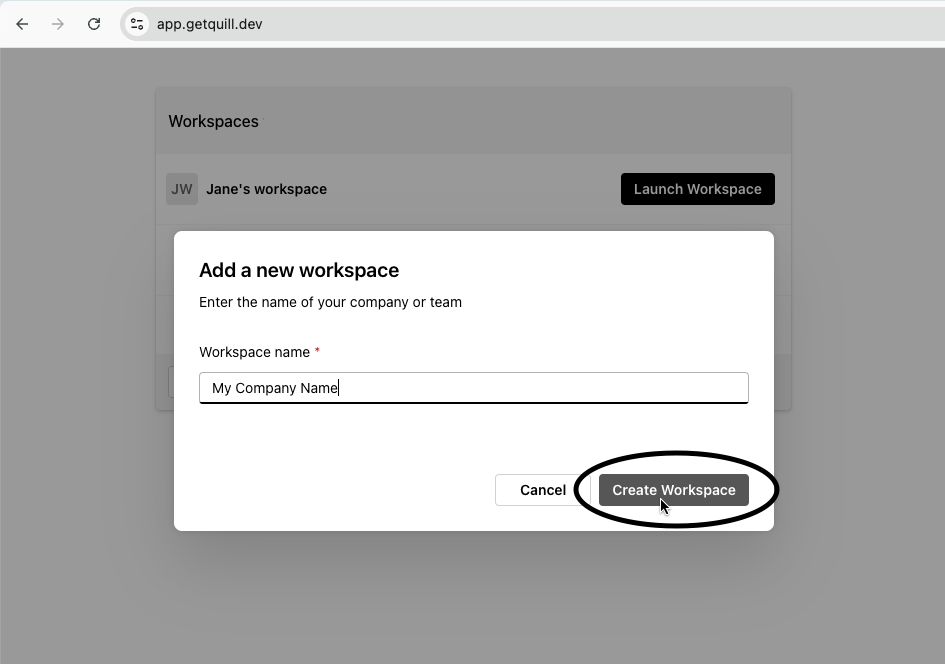Setting Up Your Workspace
Upon signing in, a default workspace will be created for you. You may opt to create a new workspace for your team or organization.
Create a workspace.
Workspaces allow you to organize repositories and invite your team members. Steps to create a workspace
- Navigate to app.getquill.dev
- Click on the "Add a new Workspace" button
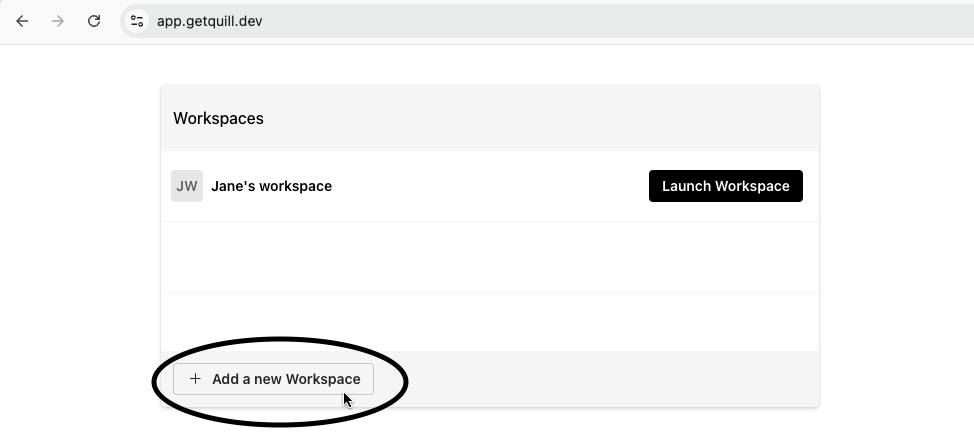
- Give your workspace a name
- Click on the "Create Workspace" button. This will redirect you to a GitHub page